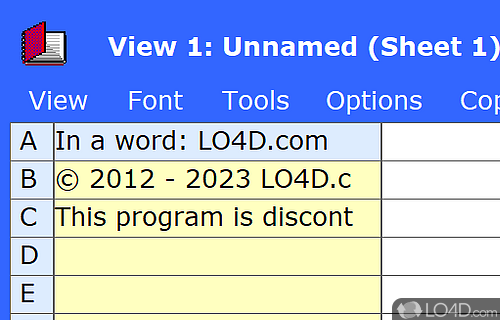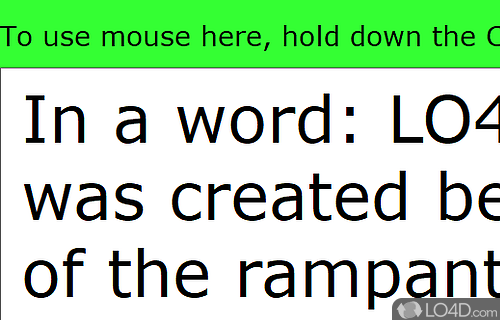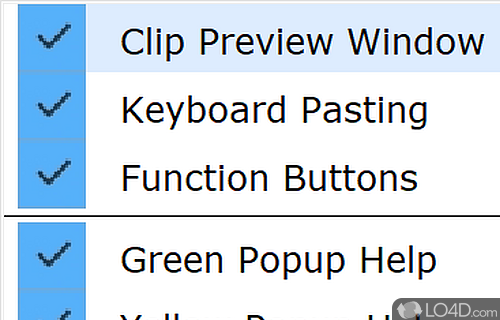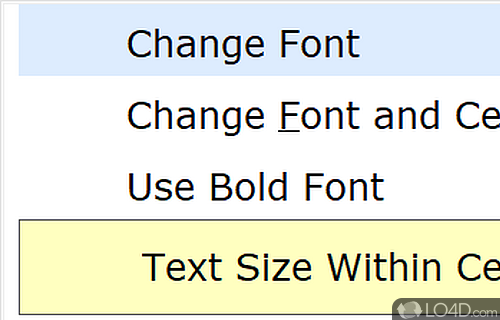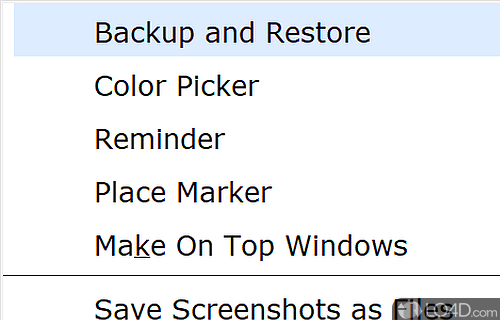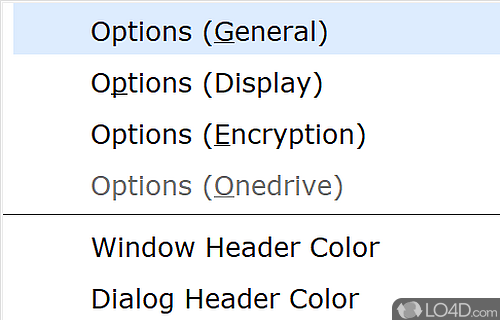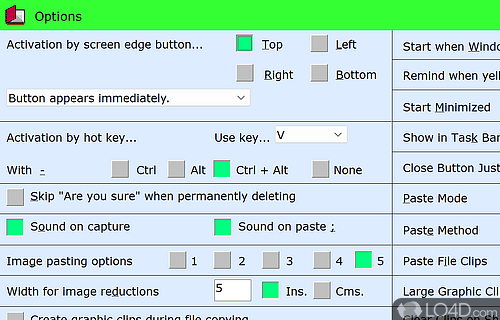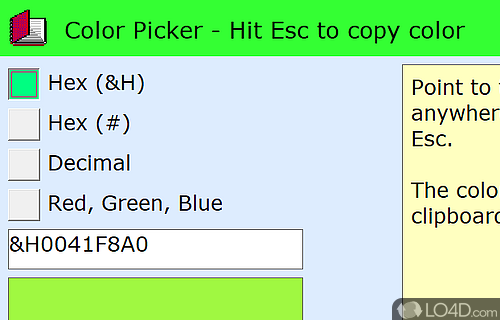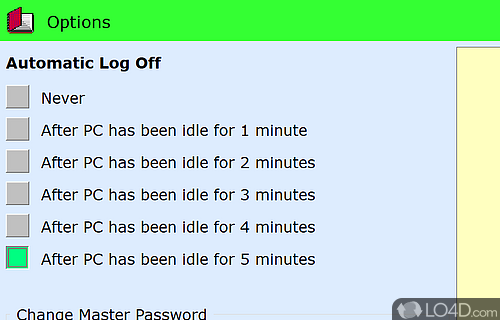Free Multi Clipboard and Screen Capture for Windows.
Have you ever found yourself copying bits of information from one window to another, only to realize that Windows only provides a single clipboard slot? Fret not, as there are third-party tools available to help, such as M8 Free Clipboard. This software enables you to copy multiple items to the clipboard and is a must-have for those who need to juggle multiple items at once.
M8 Free Clipboard offers a simplistic and easy-to-navigate interface that involves a straightforward process. All items that you copy to the clipboard will automatically appear in the yellow column. And if you want to retain these elements permanently, simply move them to the white column using the drag and drop method.
But that's not all, as you can also change the viewing mode, access hotkeys and macro clips, change the sheet, view deleted clips and Windows clipboard history. When not directly in use, the tool resides in the tray area, and audio alerts let you know when an item has been captured and saved.
Customization is key, and M8 Free Clipboard offers plenty of options to tailor the experience to your needs. You can use a search function, enable the tool to automatically clean the Windows clipboard text, and configure autocleaning options such as removing font, size, color data, and HTML coding.
Furthermore, you can turn off capturing, change the font, use a backup and restore system, browse and paste directly from image files, browse picture clips on the current sheet, and much more. Despite its simplistic design, M8 Free Clipboard runs on low system resources and has a fast response time. It also includes a help file with snapshots to guide users and hasn't shown any issues during our tests. The only possible downside is that the interface could use some improvements.
In conclusion, M8 Free Clipboard offers a quick and easy solution for a multi-clipboard tool, and we highly recommend it to all users, regardless of their experience level.
Features of M8 Free Multi Clipboard
- Backup: Backup and restore clips.
- Clip History: View clip history for easy access.
- Clipboard: Automatically save clips to the clipboard.
- Clips: Store up to 25 different clips.
- Drag-n-drop: Easily drag and drop clips into documents.
- Editing: Quickly edit clips before pasting.
- Formats: Supports multiple file formats.
- Groups: Organize clips into groups.
- Hotkeys: Assign clips to hotkeys for easy access.
- Multiple Monitors: Access clips from multiple monitors.
- Screen Capture: Capture and store full screen images.
- Search: Quickly search through clips.
- Security: Secure clips with password protection.
- Sharing: Share clips between different computers.
- Synchronization: Synchronize clips between PCs.
Compatibility and License
M8 Free Multi Clipboard is provided under a freeware license on Windows from clipboard managers with no restrictions on usage. Download and installation of this PC software is free and 31.10 is the latest version last time we checked.
What version of Windows can M8 Free Multi Clipboard run on?
M8 Free Multi Clipboard can be used on a computer running Windows 11 or Windows 10. Previous versions of the OS shouldn't be a problem with Windows 8 and Windows 7 having been tested. It runs on both 32-bit and 64-bit systems with no dedicated 64-bit download provided.
Filed under: